 I just found Poderosa. It's a terminal program similar to Putty, TerraTerm etc. I've been using it for close to a day I totally love it. I have been a Putty user for many years and I like it but Poderosa is so much better. Why?
I just found Poderosa. It's a terminal program similar to Putty, TerraTerm etc. I've been using it for close to a day I totally love it. I have been a Putty user for many years and I like it but Poderosa is so much better. Why?
- Tabs. Like firefox tabs you will wonder how you lived without them
- Split screen. tail -f /var/www/logs/error_log in the bottom pane and vim in the top pane. Outstanding.
- A UI from this decade. Ok Putty is a good program but the interface for creating and storing sessions is a little wacky. And suppose you want to change your font? Do it in every stored session.
- Remember passwords and auto login. Maybe putty could do this but I never figured out how.
- Connect to your local cygwin bash shell. Ever try to run cygwin bash in a cmd window? I have and it's HORRIBLE. Now you can use a proper terminal. (Also works with serial port if you need it).
- Extensible with plugins. Well I don't know what you might need but if you need something then you can do it.
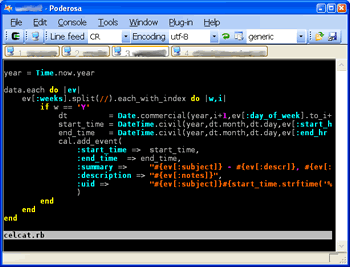 The only downside so far is that it's pretty new and there is almost no documentation. But you probably won't need it. Also I guess you still want to keep putty on your thumb drive because of the .NET runtime thing.
The only downside so far is that it's pretty new and there is almost no documentation. But you probably won't need it. Also I guess you still want to keep putty on your thumb drive because of the .NET runtime thing. To the Poderosa developers, great job, amazing product, arigato gozaimasu. Maybe you should work on the icon though. The logo looks a little weird at icon size.
Update
Well after a few days I've noticed a couple of things:
- It doesn't save passwords for you. I was mistaken because it does remember the last password you used. Actually via the mailing list archives I found you can manually put a password in a "shortcut" (.gts) file but that's probably not a good idea for security reasons. It will negotiate the login prompt automatically though.
- Panes would be much better if there was a keystroke to switch panes. I don't want to reach for the mouse to switch pane. I haven't found that yet.
13 comments:
"Remember passwords and auto login"
Could you Post how? It didn't work for me.
Sounds good ... until I see the requirement. The heavy .NET 2.0 is required. I don't have .NET 2.0 installed on my workstation, and I prefer to put off as long as I can.
this app is ok, but it's nowhere NEAR as feature-rich or handy as putty. puttygen? paegant?
I believe you but that's stuff I don't use. Anyone know if Putty might do tabs one day? Anon, see update above.
Who needs tabs when you've got screen?
Hey. to switch between panes use ctrl+tab if you haven't discovered that yet. This is a pretty standard tab switching keystroke in Windows.
Thanks for the tip on this cool app. I still think it has a long way to go to catch up to Putty as far as maturity goes, but it is one of the best I've seen so far.
Tabbify anything, including Putty:
http://www.wintabber.com/
user Alt+1/ 2/ 3 to swith btw tabs.
> "Remember passwords and auto login"
Pls show how.
Or just ctrl + tab :)
What an obviously biased endorsement. You should kill yourself now.
A couple of years late, but I have found the below link on how to automate password login
http://junleashed.wordpress.com/2009/04/04/poderosa-a-viable-putty-replacement/
i saw this thread was bumped two weeks ago so i didn't feel to bad bumping again.
you can "save" passwords for ssh by using the public/private encryption keys. works like a charm. just use the Tools|SSH Keygen wizard button on ponderosa, then save off both the id_dsa and id_dsa.pub files. put id_dsa.pub on the server you are logging into and give id_dsa as the filename in the poderosa connection screen. voila.
Post a Comment